The integrated audio on my computer is the worst. So I recently bought a JBL Wireless Bluetooth Speaker, and while get it working with my Android tablet was straightforward, I wasn’t that lucky with my Ubuntu 12.04 with Gnome 3 laptop.
The pairing with my computer was successful, but I was unable to reproduce any sound. My problem is that this device, and many new devices of this type, allows not only allow Audio Sink mode (A2DP), but also Headset mode. Headset mode is more complex because it can handle calls, audio sink (speakers) and audio source (microphone). By default, my device connected as Headset, and I’m speculating, but it seems that doesn’t know how to handle this profile. This is how I fixed it:
First, pair the device. Go to Bluetooth system applet, select Bluetooth settings and add a new device. How to pair the device is out of the scope of this article.
Once paired, install the Blueman manager, it allows to setup the device. Default Ubuntu system dialog for Bluetooth lack the advanced options we require.
sudo apt-get install blueman
Launch the applet:
blueman-applet
The applet will appear in bottom bar on Gnome 3. Click it and select Devices…
Select your device, and go to menu:
Device -> Setup
Select A2DP profile (instead of the Headset profile) and save. Now, the device should appear available on the Sound Configuration dialog. Open the Ubuntu sound options and select your device. Now you can close the Blueman applet and the device will work from now on, including that each time your device is paired the audio will be redirected to it.
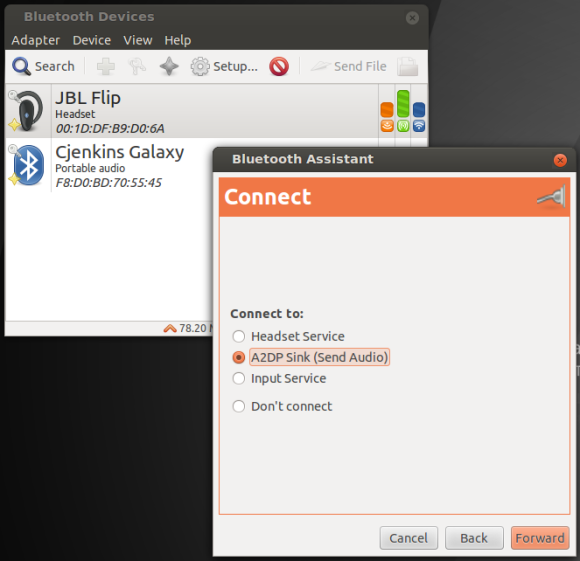
«stream setup failed»
If you paired your Bluetooth device with another device you need to re-pair it with yours. Try deleting the device and re-pair it, with you Bluetooth device in promiscuous mode.
device added successfully, but failed to connect.
me too
me too 😦
type in command line:
pactl load-module module-bluetooth-discover
worked great with a JBL flip and ubuntu 12.04 running on a Thinkpad T430, thanks very much
[…] what I get is like the image in https://cjenkins.wordpress.com/2013/07/16/use-a-wireless-bluetooth-speaker-on-ubuntu-12-04/ , except it says A2DP source (Receive […]
[…] what I get is like the image in https://cjenkins.wordpress.com/2013/07/16/use-a-wireless-bluetooth-speaker-on-ubuntu-12-04/ , except it says A2DP source (Receive […]
[…] stumbled upon this website here, but did not managed to get it to work. I see that I cannot change my speakers in the gnome sound […]
i loved your articles about how How JBL FLIP 4 , even I have posted one blog on the same: https://techgigi.com/jbl-flip-4/ . hope you will also like my info too…
you are my inspiration, keep about keep updating your blogs ….
[…] 내가 무엇을 얻을 것은에서 이미지처럼 https://cjenkins.wordpress.com/2013/07/16/use-a-wireless-bluetooth-speaker-on-ubuntu-12-04/ 는 A2DP 소스 (말한다 제외하고, 오디오 […]